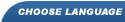Introduction in euIRC Services
Before you start reading this intro, you should have a basic knowledge about irc in general. To get information for this purpose you could visit e.g. http://www.irchelp.org/irchelp/new2irc.html
Syntax note
/ at the beginning introduces a command.
A <term> should be replaced completely - as e.g.
<email> becomes too foo@bar.com and not <foo@bar.com>.
A { value1 | value2 } indicates several options.
[value] is an optional indication.
Note, that /ns is a acronym for /nickserv - this is specially important for
clients with own cs/ns/ms instructions - /msg nickserv, /msg chanserv and so on.
Alternatively you could type /quote ns, if your client won't be able to work with /ns (NickServ), /cs (ChanServ) , /ms (MemoServ).
Table of contents
After you've chosen one of these questions below, you'll find the answer at the top of your screen.
NickServ
How can I register a nickname?How can I request my nickname password?
How can I release my nickname again?
What must be done if i connect to a euIRC server with a registered nickname?
How can I change the nickname password?
How can I join certain channels automatically after connecting to a euIRC server?
How can I disconnect a dead nickname (ghost) from euIRC?
How can I link a nickname and how can I delete a link?
What means "Nickserv secure" and how can I turn it on and off?
What's the "Nickserv Access List"? How can I view the "Nickserv Access List"?
How can I add someone to the "Nickserv Access List" an how can I delete someone?
Where can I find additional information on specific settings which could be set to nicknames?
How can I change the language of the Services messages?
How can I check the status of identification of a nickname?
ChanServ
How can I register a channel?How can I drop a channel?
How can I get founder-level (+q) for my channel and when I must do this?
How and why should I set a successor for my channel?
Where can I find all Usermodes and Channelmodes?
How can I use the mlock (mode-lock) function?
How can I lock a topic?
What means keeptopic and how can I use it?
How can I set a topic with Chanserv, if topiclock is enabled?
How can I give someone voice- (+), halfop- (%) or op- (@) status permanently?
How can I delete someone from the access-list?
Which standard signification have the levels from -2 up to 10?
How can I keep away someone from my channel permanently?
What means auto-admin? (+ tips)
What can I adjust, so all joining users would get voice automatically?
What means entrymsg?
How can I change the channel-password?
What means secure and secureops and how can I enable/disable these options?
How can I find out, why ChanServ has given op/hop/voice-status to a user?
Which commands can I use from outside of a channel?
How can i kick/ban with ChanServ?
Which command can I use for viewing all levels?
Are the standard-levels set very well or should I still change them?
How can I set a flood protection?
How can I prevent, that I will get founder-status (+q), if I join my channnel?
How can I adjust, that in my userlist the standard @-sign would be displayed instead of the *-sign resp. !-sign?
MemoServ
What for are memos?How can I send a memo?
How can I read my memos?
How can I delete memos?
Tips & Tricks
VHosts
Which function have VHosts?How can I apply for a VHost and what are the rules therefor?
How can I activate my VHost resp. use euIRCnet without it?
What must I type to deactivate the VHost awhile?
How can I link a VHost from one nick to another nick?
How can I delete/remove a VHost?
Introducing into the euIRC-Services
This tutorial is not exhaustive. You'll get help for all available commands with /msg NickServ help or /msg ChanServ help or /msg MemoServ help.
You can already find very detailed descriptions in the Tips & Tricks-Section which contains useful informations about channel-security and ChanServ-Levels.
There are 3 basic services on euIRC:
NickServ, ChanServ and MemoServ
Each service has different tasks. NickServ is responsible for the nicknames. This means that it administrates the settings/passwords of the nicknames. ChanServ cares itself about the settings/passwords of the channels. MemoServ manages the memos. A memo is a message, which you can send someone who is offline. However the sender/recipient must be a registered nickname.
NickServ
Before you can use the services you need a registered nickname. This works as follows:
/msg NickServ REGISTER <password> <email>
For each command, that you send to the services, you'll get a positive or negative notice. So you should look in the server-/status-window after each command.
If you forget your password, you can make a request with
/msg NickServ SENDPASS <nickname>
You'll get the password by email.
A nick will be deleted automatically after 30 days if it isn't in use.
To cancel a registered nickame (immediately) type:
/msg NickServ DROP
There are miscellaneous security mechanisms in NickServ as a protection against abuse, if you are absent.
First of all the password protection. Whensoever you connect to the server you must enter a password. Most of the clients (e.g. mirc/xchat) have a specific Password field in the server options instead. - alternatively you can type
/msg NickServ IDENTIFY <password>
to identify for your nick.
The complete Syntax is
/msg NickServ IDENTIFY <password> [NOVHOST] [NOJOIN] [NOSWHOIS]
The nickname parameter is optional and only serves for authentication against other nicknames than the one you currently use. For the currently used nickname this parameter must be omitted.
The password can be changed after you have identified correctly:
/msg NickServ SET PASSWORD <new-password>
You can create a Autojoin-List in that way:
/msg NickServ SET JOIN <#channel>[,#channel][,#channel]
It will be performed on every /msg NickServ IDENTIFY - but you can use the option NOJOIN to prevent it.
A ghost which is still on the server e.g. after a Ping Timeout, can be killed with
/msg NickServ GHOST nickname <password>
To give a second nick the same rights as another nick, you can link it. Change to the the nick which should get the rights and enter:
/msg NickServ LINK <nick> <password>
Now the second link receives also the memos of the linked nick.
To delete the link simply type:
/msg NickServ UNLINK <nick> <password>
The Access-List in NickServ allows to assign a nickname with certain rights, if the hostmask matches the entry in the access-list. In order that you get NS STATUS 2, which only effects that your nick won't be renamed to a guest-nick.
In channels, where the option SECURE/OPS is disabled, you can get !!operator status!! anyway. You can prevent this in the following way
/msg NickServ SET SECURE { ON | OFF }
Nevertheless you should only use the access-list if you connect with a static address to the euIRC. Otherwise you shold delete the access-list entries.
You'll get a list of all entries with:
/msg NickServ ACCESS LIST
You can add/remove entries as follows
/msg NickServ ACCESS { ADD | DEL } <ident@hostname>
You should know: NickServ knows the real host of a user and only uses this one - as the address which stands behind the "is connecting from" in the whois.
It's not necessary to convert a euirc-32423.provider.net to a *.provider.net while the hostname would be forgiven statically.
If your are not identified and want use NickServ/ChanServ(!)-commands, the services will deny them, except for some excemptions.
You can find further options by typing:
/msg NickServ HELP SET
(e.g. the bad SET KILL)
You can change the language of the services messages, e.g. to german
/msg NickServ SET LANGUAGE 3
Now the help texts will be announced in the desired language, but the language of the commands remains english.
Most of the users should be satisfied with the remaining standard settings.
ChanServ
After your nickname is registered (you can see that e.g. in the whois), you're able to open/register a channel (chat).
Simply join a channel. If the channel is empty you'll get op automatically. Otherwise the channel is most likely already registered.
If you got op (@) just enter this line:
/msg ChanServ REGISTER <#channel> <password> <description>
Password is another password - it's better not to use the same word such as your nickname password. Description means the description of the channel. type any text which characterises the topic of the channel - the text could be coloured as well.
You can drop (undo registration) a channel at once in that way:
/msg ChanServ DROP <#channel>
If you want to drop it another time, you have to identify for it at chanserv first:
/cs IDENTIFY <#channel> <CHANNELpassword>
A channel will be dropped automatically after 14 days if no accesslist-user or the founder have joined it.
You should determine a successor. This nickname gets founder-rights if the founder nick would be dropped or expires.
/msg ChanServ SET <#channel> SUCCESSOR <nick>
There are various modes to protect a channel.
Some of them may be locked, e.g. they can only manipulate via ChanServ and not with /mode <#channel> {+|-}<mode>
A choice of User-/Channelmodes you can find here:
http://www.euirc.net/en/modes.php
In order to lock modes, you've to use:
/msg ChanServ SET <#channel> MLOCK +<modes>-<modes> [my-key]|[key]
e.g. +knst-ilmp
That are all modes which you can set with mlock. +f doesn't belongs to!
All modes, which are behind the -, can't set manually! If you set mlock like in the example above you also can't set +m temporarily. If this is still desired, you've to leave out the m.
It's recommendable to start with this MLock: +nt-k.
The topic of the channelcan be locked as well
/msg ChanServ SET <#channel> TOPICLOCK { ON | OFF }
If TOPICLOCK is enabled, the topic can only be changed by typing:
/msg ChanServ SET <#channel> TOPIC <topic>
But there will be added a "(Nickname") at the end, so everyone can see the author of the actually topic.
If all users left the channel the topic will be lost. You can avert this as follows:
/msg ChanServ SET <#channel> KEEPTOPIC { ON | OFF }
Now you'd like to give specific users certain rights automatically on their join. You can set this as follows:
For AutoVoice (vop)
/msg ChanServ VOP <#channel> ADD <nick>
For AutoHalfOp (hop)
/msg ChanServ HOP <#channel> ADD <nick>
For AutoOp (aop)
/msg ChanServ AOP <#channel> ADD <nick>
For SuperOp (sop)
/msg ChanServ SOP <#channel> ADD <nick>
Alternatively you can set access rights via the LEVEL numbers:
/msg ChanServ ACCESS <#channel> ADD <nick> <level>
For cancelling enter:
/msg ChanServ ACCESS <#channel> DEL <nick>
The level refers to the kind of rights - the higher the more rights it contains. Every level includes the rights of all lower levels. User with access level lower or equal to -2 are banned from channel.
The default level settings look as follows:
10 - Auto Admin (!): not kickable (protected); access to AKICK, ACCESS, ADMIN and MEMO commands;
5 - Auto Op (@): may use /cs { UNBAN | INVITE } <#channel> and /cs { OP | DEOP } <#channel> <nick>
4 - Auto Halfop (%): may use /cs { DEHALFOP |HALFOP }
3 - Auto Voice (+): may use /cs { DEVOICE | VOICE }
0 - normal: no special status, everyone who joins has access level 0; access to ACCESS LIST
-1 - not allowed to get op status
-2 - not allowed to join
You can enduringly ban users by ChanServ, who are undesired in channel, enduringly:
/msg ChanServ AKICK <#channel> ADD <mask> [reason]
Mask is something like nick!ident@hostname.com
Bear in mind that bans on dynammic hosts like euirc-21383.dip.t-dialin.net only work until the next internet reconnect of the user! You have to use *.dip.t-dialin.net instead.
For cancelling:
/msg ChanServ AKICK <#channel> DEL { <mask> | <number> }
If you don't know hostmask or number anymore, the follwing will help:
/msg ChanServ AKICK <#channel> LIST
Okay, here we are now. Now we handle some frequently questioned features:
Auto Admin (!)
With the status Auto Admin a user could not be kicked from the channel by anyone (protected).
To give a user Auto admin, set the access level of his nick to 10. Thereby the user may have more rights than you may wish. Due to this it is recommended to set the access level for Auto Admin to another lower level - e.g. 7:
/msg ChanServ LEVELS <#channel> SET AUTOADMIN 7
Users which should become +ao have to be added like this:
/msg ChanServ ACCESS <#channel> ADD <nick> 7
A user with level 10 or higher is able to give/take temporarily Admin as follows:
/msg ChanServ { DEADMIN | ADMIN } <#channel> <nick>
Besides only the founder can assign/revoke Admin via the /mode command:
/mode #chan {-|+}a nick
Auto Voice (+)
Every user who joins gets automatically voice status.
/msg ChanServ LEVELS <#channel> SET autovoice 0
For cancelling:
/msg ChanServ LEVELS <#channel> SET autovoice 3
Entry message
When joining every user gets a greeting notice (no message!).
You can change it using:
/msg ChanServ SET <#channel> ENTRYMSG <message>
To delete the entry message you have to enter:
/msg ChanServ UNSET <#channel> ENTRYMSG
Channel password
Last but not least, let's explain how to change the founder password of the channel:
/msg ChanServ SET <#channel> PASSWORD <password>
MemoServ
With memoserv you are able to send brief statements to other nicks and channels, which will be stored by memoserv itself.
Well you may ask yourself why you should send a memo to a channel? If you've been naughty you might get banned and thats a good way to apologise.
The memos can only be read by the Admins/SOPs from that channel.
To send a memo:
/msg MemoServ SEND {<nick> | <#channel>} Memo-text
Everytime there is a memo for you, you'll get noticed. To read memos:
/msg MemoServ READ <number>
Or to read the last memo:
/msg MemoServ READ LAST
To delete memos:
/msg MemoServ DEL { ALL | <nummer> }
Tips & Tricks
People who like to tune their channel and like to have more security there are more options. This section is written for advanced users.
All other may continue with VHosts.
First you can make ChanServ more restrictive in giving rights:
/msg ChanServ SET <#channel> SECURE ON
/msg ChanServ SET <#channel> SECUREOPS ON
SECUREOPS: No one which is not on the access list is allowed to have op in channel.
SECURE: It is not enough if a user is only accepted as nick owner by NickServ access list. The user has to be always identified before getting a status on channel.
You can detect in which state of identify a nick is after typing:
/msg NickServ STATUS <nick> [ <nick> ]
0 - The given nick is not online or it is not registered
1 - The nick holder is not identified as nick owner
2 - The nick holder is identified via NickServ access list
3 - The nick holder is identifies via NickServ password
To discover why somebody got Admin, Op, Halfop or Voice status use the following:
/msg ChanServ WHY <#channel> <nick>
If the secure options are not activated it may result in situations in which a pretended friendly person got op and apparently closes down the channel. It is already enough to set +i mode to exclude unexperienced users.
Being the founder you have more possibilities to stop such people. But the trouble maker may also have enough possibilities on making trouble with access level 5 oder 10.
The following commands could be performed from within or form outside the channel.
You can delete a user (if existing) from access list:
/msg ChanServ ACCESS <#channel> DEL <nick>
You can remove user's status:
/msg ChanServ { DEADMIN | DEOP | DEHALFOP | DEVOICE } <#channel> <nick>
Vice versa, you can also give a status to any people via ChanServ:
/msg ChanServ { ADMIN | OP | HALFOP | VOICE } <#channel> <nick>
You can invite yourself:
/msg ChanServ INVITE <#channel>
You can delete all bans applying on yourself:
/msg ChanServ UNBAN <#channel>
As founder or having the right access level for "clear" you can delete all bans or channel modes:
/msg ChanServ CLEAR <#channel> BANS
/msg ChanServ CLEAR <#channel> MODES
Using the following command allows you to remove all users from the channel:
/msg ChanServ CLEAR <#channel> USERS
You are able to kick/ban a user per akick:
/msg ChanServ AKICK <#channel> ADD <mask> [reason]
With /msg ChanServ AKICK <#channel> ENFORCE you can make ChanServ to kickban all users which match the current akick list.
Let's start with level tweaking. As shown above you need certain rights for every ChanServ command. These rights are defined in the levels list
For understanding what you can do with a specific level you get via the access list you have to notice all higher levels contain the rights of the lower positive levels.If you give someone level 10, AutoOp which is level 5 is included.
With this information we have a look at the default level settings using
/msg ChanServ LEVELS <#channel> LIST
| AUTOOP | 5 |
| AUTOVOICE | 3 |
| AUTODEOP | -1 |
| NOJOIN | -2 |
| INVITE | 5 |
| AKICK | 10 |
| SET | (disabled) |
| CLEAR | (disabled) |
| UNBAN | 5 |
| OP-DEOP | 5 |
| ACC-LIST | 0 |
| ACC-CHANGE | 10 |
| MEMO | 10 |
| VOICE | 3 |
| AUTOHALFOP | 4 |
| HALFOP | 4 |
| AUTOADMIN | 10 |
| ADMIN | 10 |
As seen a single level may contain more than one right if you set the rights to the same level. For example level 5.
Displeasingly the level for ACC-LIST is set to 0. This means everyone can view the access list. You should raise the level to 4 or 5:
/msg ChanServ LEVELS <#channel> SET ACC-LIST 4
AUTODEOP is very useful, too. If you set it's level to 4, no one who has not really AutoOp rights (level >5) may get op status:
/msg ChanServ LEVELS <#channel> SET AUTODEOP 4
You may be liberal with INVITE - level 3-4 is also appropriate here. AUTOADMIN was already mentioned above; level 7 is suitable.
For ADMIN rights you may invent a new level 33. Setting CLEAR to 33, too, allows only a few users to delete channel modes. It's a confidential matter. Increasing the level for CLEAR is not necessary if you use a appropriate MLOCK (+nt-ik). With MLOCK +nt-ik no channel key/invite only may be set.
You should leave alone the others levels (especially SET).
Another advanced feature is the flood protection.
Though it is not on that scale like implemented in a lot of bots and you can't MLOCK it, it is very useful.
Use it the following way:
/mode <#channel> +f [*]lines:seconds
The optional asteriks (*) means that a uer is not only kicked but kickbanned instead.
A recommendable setting for a big channel is +f *5:3. In smaller chans you may choose 10:3 which allows pasting more lines. The proof of the pudding is in the eating ...
Further on you can disable that your client shows the euIRC status prefixes ! and * in your nick list. This makes sense if your client can not handle with them. You simply have to set yourself user mode +c:
/mode <Nick> +c
It is more comfortable to connect to the server via port 6660. Doing so will set you +c automatically.
To prevent getting +q on joining your own channel, you have to add yourself to the access list on any level. After this the founder gets only +ao when joining his channel for the next time.
VHosts
Using a VirtualHost can raise your level of protection against nukers etc. and it can look pretty at the same time. A i@euirc-123456.t-offline.de could become i@am.on.euirc.net or sth. like that.
You can request your VHost via /msg NickServ SET VHOST <vhost>
When choosing your VHost please consider the following:
- The VHost has to consist of a valid domain. (am.great is not allowed.)
- You have to be the owner of the domain you wish to use or you have to have the permission of the domain owner to use his domain in your VHost.
- Only 1 VHost per person!
- Maximum length is 63 characters.
- VHost may only contain the characters a-z, 0-9, - and . - nothing else.
- Please do not use www. in your VHost. (A VHost should not be used for advertising.)
- Users are allowed to use xxx.euirc.net VHosts.
If your VHost is ready (this may take 3 or 4 days) it will be activated whenever you identify your nick (/ns IDENTIFY).
You will also receive a Memo via MemoServ if it's ready.
You can disable your VHost activation on /NS IDENTIFY using the following command:
/msg NickServ IDENTIFY <password> NOVHOST
To disable your VHost for a short time, enter the following:
/mode <nick> -x+x
If you want to copy an existing VHost from another nickname, use the following command:
/msg NickServ SET VHOST <vhostnick> <password>
To delete your VHost, use:
/msg NickServ UNSET VHOST
For any further information on VHosts or if you have problems please mail to the VHost-Team: vhost@euirc.net
Personal Support
The euIRC team is always available for your questions or problems in the following channels:
#euirc (international)
#opers (international)